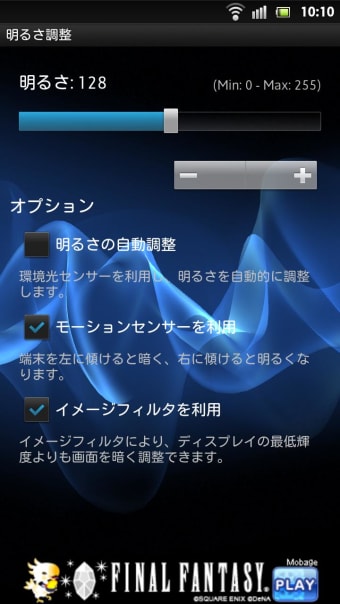A free program for Android, by K.Shimokura.
This app allows you to adjust the brightness of your display.
To do this, you will first need to install it.
After installing it, you will be able to find the Brightness Adjuster icon on the notification bar.
When you click on this icon, you will be able to adjust the brightness of your display.
The way you adjust the brightness is by using a filter.
There are two types of filters:
Transmission filter: this is used to change the color of the screen. It is used when the display is not optimized for your device.
Reflection filter: this is used to adjust the brightness of the screen. It is used when your device is not optimized for the display.
To change the color of the screen, you will need to install a filter that has a blue color.